
BY SHERI CANDLER |
Using YouTube Analytics For Your Film Project
Who exactly is watching your content? YouTube Analytics can answer that question for you...and then some.
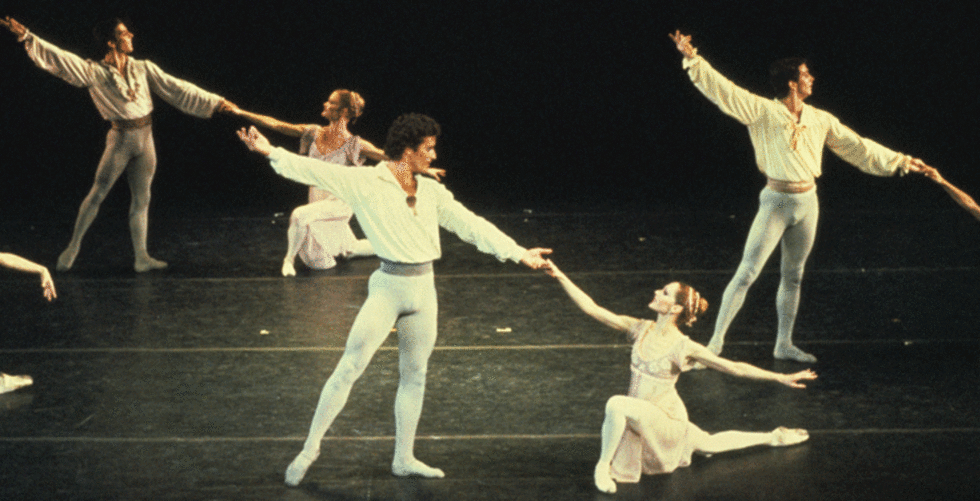
Many of you are already familiar with using YouTube to release trailers and clips for your film, but in the last few months YouTube relaunched their site and they made some adjustments to their analytics functionality. If you haven’t been back in a while to check your data, you should because you’ll find some really interesting tools to help in your efforts at reaching an audience.
I have started using a tool called Tube Toolbox to find ballet fans on YouTube for the Joffrey Ballet documentary I am working on. We now have over 400 subscribers on the channel in about 4 months of use. They aren’t earthshaking numbers, but remember these are all people interested specifically in the topic of the film who have chosen to subscribe to the channel.
Some of them also have their own followings in the dance world so the ripple effect worldwide is greater, stickier and far cheaper than if I had used advertising to reach thousands of mostly uninterested people. And it continues to grow every day. But what do I know about these people?

Credit: Sheri Candler/Courtesy of YouTube
I know the top 5 countries they come from, I know the gender and age range they fall into and how they came to the page. I know what videos they are watching AND for how long AND where in each video viewing I lose them. Wow! If you have ever wondered why a video isn’t working, you can now access a tab called Audience Retention.
You can choose which of your uploaded videos to analyze and then it shows you a graph like this:

Credit: Sheri Candler/Courtesy of YouTube
It is very useful to know how long the average viewer stays with your video. Do they cut out after 5 seconds? Does it start strong and then decline by the middle? At what point do you lose them? Maybe the video is too long or doesn’t stay compelling. You can use these stats to test how your edit performs and make changes. The first 15 seconds are the most crucial to pay attention to. That is the typical amount of time a viewer will give your video before abandoning.
As you can see, there are 2 parts to this.

Credit: Sheri Candler/Courtesy of YouTube
Absolute audience retention shows the views of every moment of the video as a percentage of the number of views of the beginning of the video. Relative audience retention shows your video’s ability to retain viewers relative to all YouTube videos of similar length. Rewinding and re-watching a particular moment pushes the graph upwards, while fast-forwarding or abandoning the video will push the graph downwards. This explains why some videos will have spikes and troughs in the graphs.
Other interesting data can be found in the Playback and Traffic Sources tabs. Playback tells you where people are watching your videos whether on the YouTube page, the channel page, through an embedded video player on another site. If it is on another site, you can click that link and it will tell you which one.
Also, it will tell you how many views are from a mobile device. Traffic sources tell you how they found your video, through a search engine, direct links such as Facebook or Twitter, or through suggested videos that line YouTube’s right hand sidebar on videos similar to yours. When you seed your video on other sites (or when others do it for you), it is important to know what works and what doesn’t so you can make adjustments.
YouTube has also put all of this information together in a handy download called The Creator Playbook that you can download for free HERE which was updated in November when they implemented these changes. I hope this information helps when you are thinking about your strategy for using YouTube.

